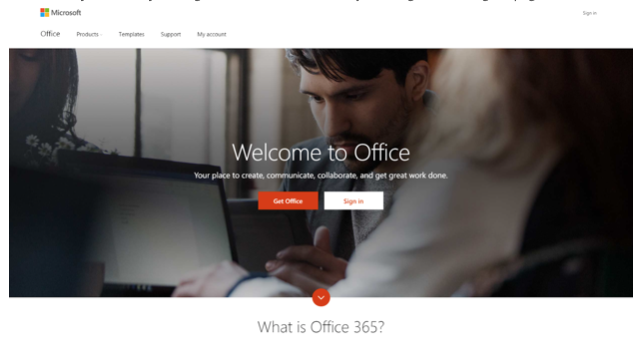Office 365
-
CCSD provides Microsoft Office for students to install on their personal computers. Do not install this on a CCSD owned computer.
In order to complete the installation you will need to log in to Microsoft’s site with your CCSD Standard User ID with @ad.ccsd.net at the end and password.
If you are unable to log in to download the installation with the instructions below, please visit our Logging In /Password Reset page for assistance.
To install on a PC or Mac: Open a web browser and go to Office.com then follow the steps below
OR for a set of instructions, go to Office 365 Login Process for Students (PDF).
Note: As of August 2020, the Office 365 installation requires a computer running Windows 8.1, Windows 10, or one of the 3 most recent versions of MacOS. It cannot be installed on a ChromeBook!You may advance by clicking the arrows on either side of the image or selecting the page at the bottom.